Case study
Smart Home assistant for families
Nurture human connections with the help of an intuitive Smart Home assistant.

About this project
Promote healthy human connections, preserving memories with dynamic video storybooks, daily life organization features and state of the art telecommunications.
Working with an innovative start up with big ideas to create a new kind of AI virtual assistant and family management solution. Rosy is a new approach to smart home IoT products, focused on building and preserving strong connections between you and your loved ones. Rosy provides both an interactive counter top display and mobile app to digitize, upload and organize photos, documents, videos, and more and allowing for linked story telling and private sharing.
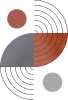
Roles
- Product owner
- User experience manager
- Product design lead
- Content strategy
- Scrum master

Deliverables
- Product strategy
- Roadmaps
- Ideation
- Authored product requirements
- User stories
- User experience design
- Product design
- Hi-fidelity prototypes
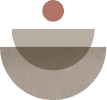
Platforms
- Mobile app
- IoT SaaS
Building Rosy – our product journey
Rosy began with an idea to preserve memories and build connections between loved ones. Working directly with stakeholders and cross functional teams to clarify this vision and established a new brand and strategic direction to launch MVP, Phase 1.
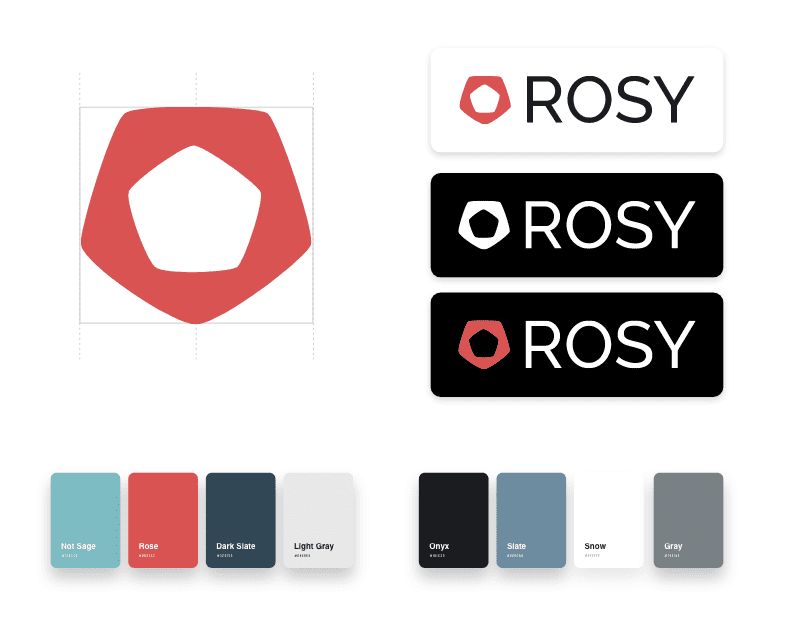
Creating a brand identity
The Rosy brand had gone through several iterations over a number of years and we had the opportunity to create a fresh brand that would be identifiable and clean across platforms.
Our approach was to play on an abstract idea of rose and a digital assistant. During user testing our audience selected from dozens of options and the new Rosy logo emerged. Our users saw other shapes which also played nicely with the brand such as a house and face. What do you see?
Selecting the right color pallet and typography
The goal of the chosen color pallet and typography is to bring a soft but fresh tone across the brand with colors and font types that would be neutral enough not to distract from the users personal content like photos and videos but interesting enough to stand our from competitors.
Better brainstorming,
with ideation workshops
Ranking the best ideas around a real problems or opportunities
This product was inspired by a collection of ideas to provide users with a solution for preserving generational memories through photo scanning, video story telling and family sharing.
I facilitated an ideation workshop with a cross functional team to:
- gather inspiration
- define what problem we were solving
- align business needs
- identify deliverables for MVP launch
The workshop resulted in a clearly defined plan for MVP features and functionality, that was agreed upon by the team as a whole.
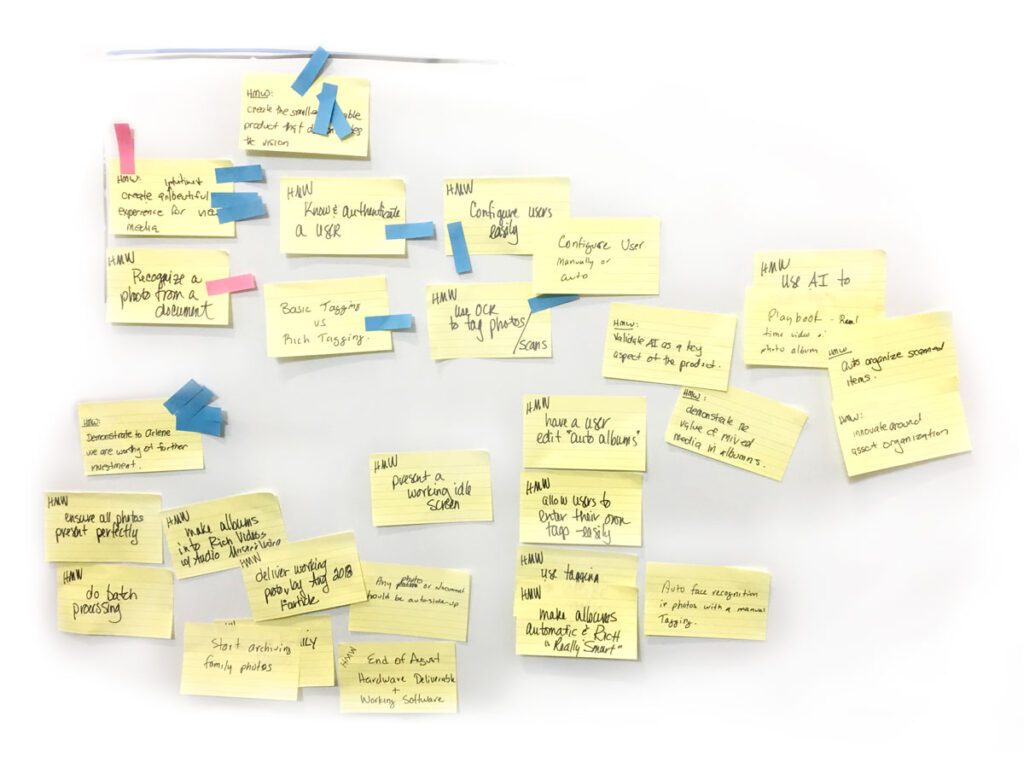
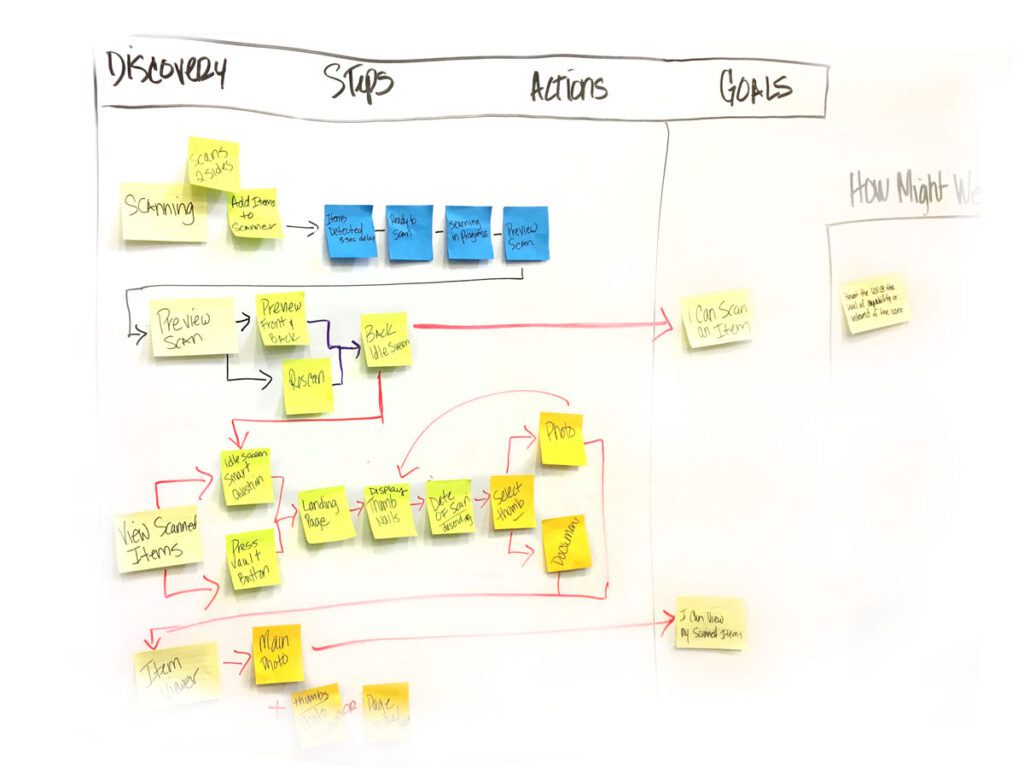
Defining the user experience
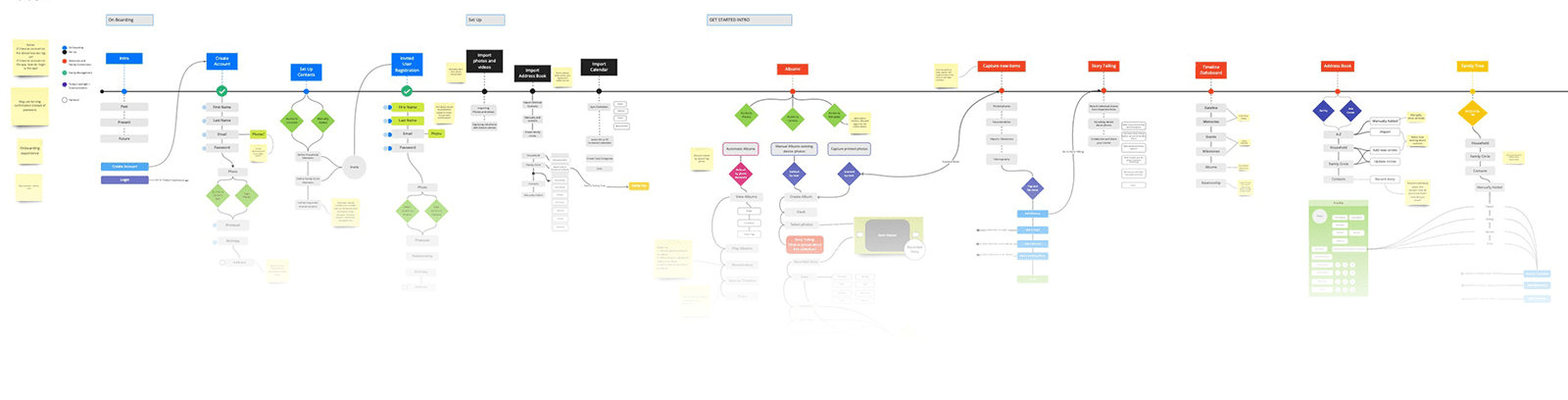
Interactive touch screen dashboard
UX/UI design
& hi-fidelity prototyping
Touch screen photo gallery prototype
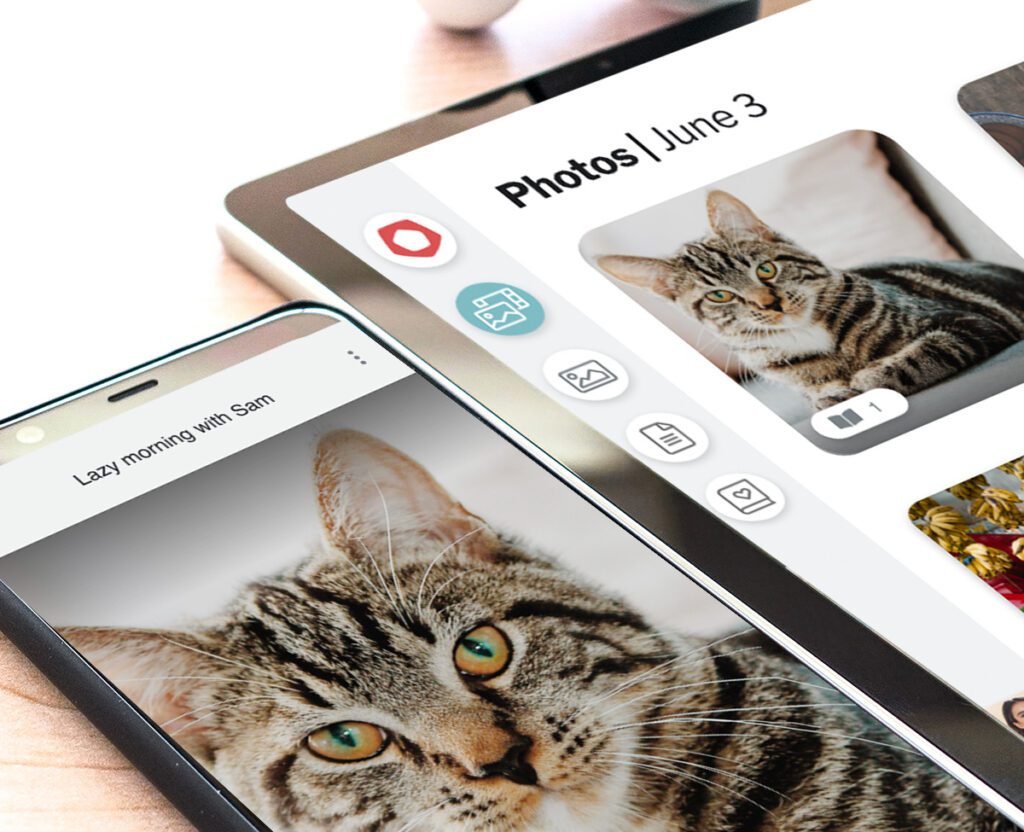
Creating a cohesive sharing experiences across platforms.
We worked to create a mobile experience to complements and extend the functionality of Rosy’s in-home IOT device. The mobile app assists users with account setup and settings, uploading images, recording stories and share with contacts. See Storytelling Mobile App case study to learn more.
Project Summary
Developing a new product from the ground up includes layers and layers of planning to define functionality and identify cause and effect scenarios that are beyond the high-level pretty front end. Collaborating with a cross functional team is critical to identify and get ahead of scenarios that will need additional resolution. These include Error Alerts, Helper Text, Settings Preferences, Technology Limitations, etc. This project was nearly 2 years of design and development and is currently in Phase 2 user testing, working towards a viable launch to consumers.
